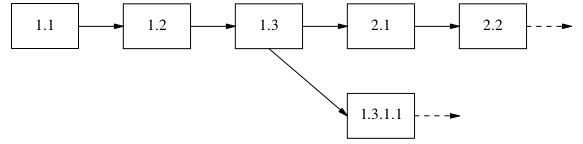RCS is a Revision Control System. It manages changes in text documents, automating the storage, retrieval, logging, and logging of file revisions.
In the image there is a RCS -Tree which have following parts:
One Branch : 1.3.1.1 and this branch is originated from 1.3
Two releases : 1.x.x.x and 2.x
##########- STEPS FOR BRANCHING IN THE RCS TREE -#############
–>> In already existing rcs tree, check the revisions by
using ‘rlog filename.c,v‘ .
–>> Chose a revision to branch , and check-out its editable
version.
i.e,
co -l1.3 filename.c,v
–>> Now make changes into the file and check it in the tree
with the particular branch Number,
i.e,
ci -r1.3.1 filename.c
–>> Hence it will create first revision of branch 1.3.1
i.e,
version- 1.3.1.1 (1st Rev. of branch 1.3.1)
–>> You also can create New Release for your Project, simply
by using Release No.
i.e,
ci -r2 filename.c
–>> Hence it will create Second revision of RCS-Tree
i.e,
version- 2.1 (1st Rev. of Release 2)
–>> You should refer to the above image while reading this for better
understanding.
######################################################